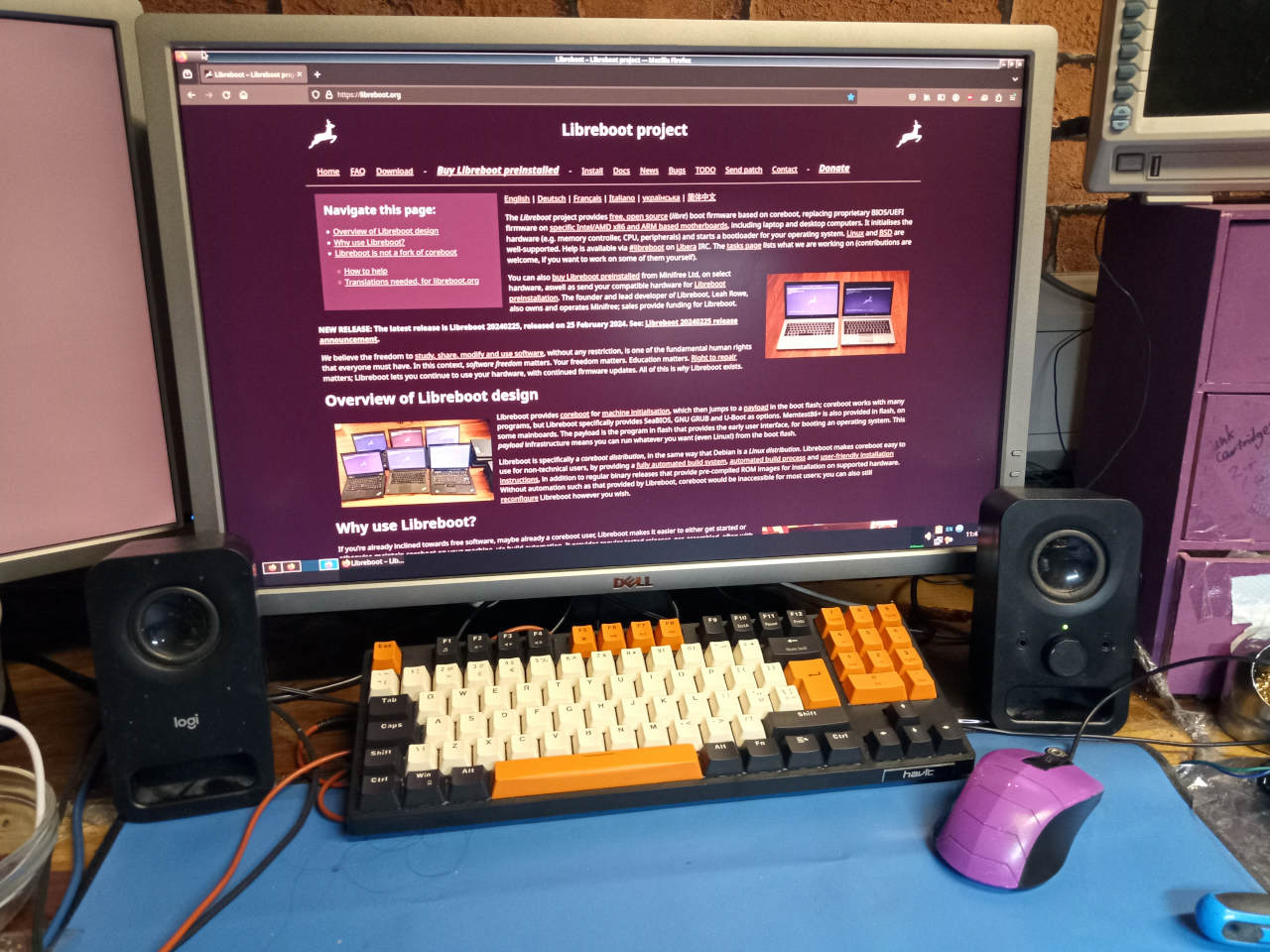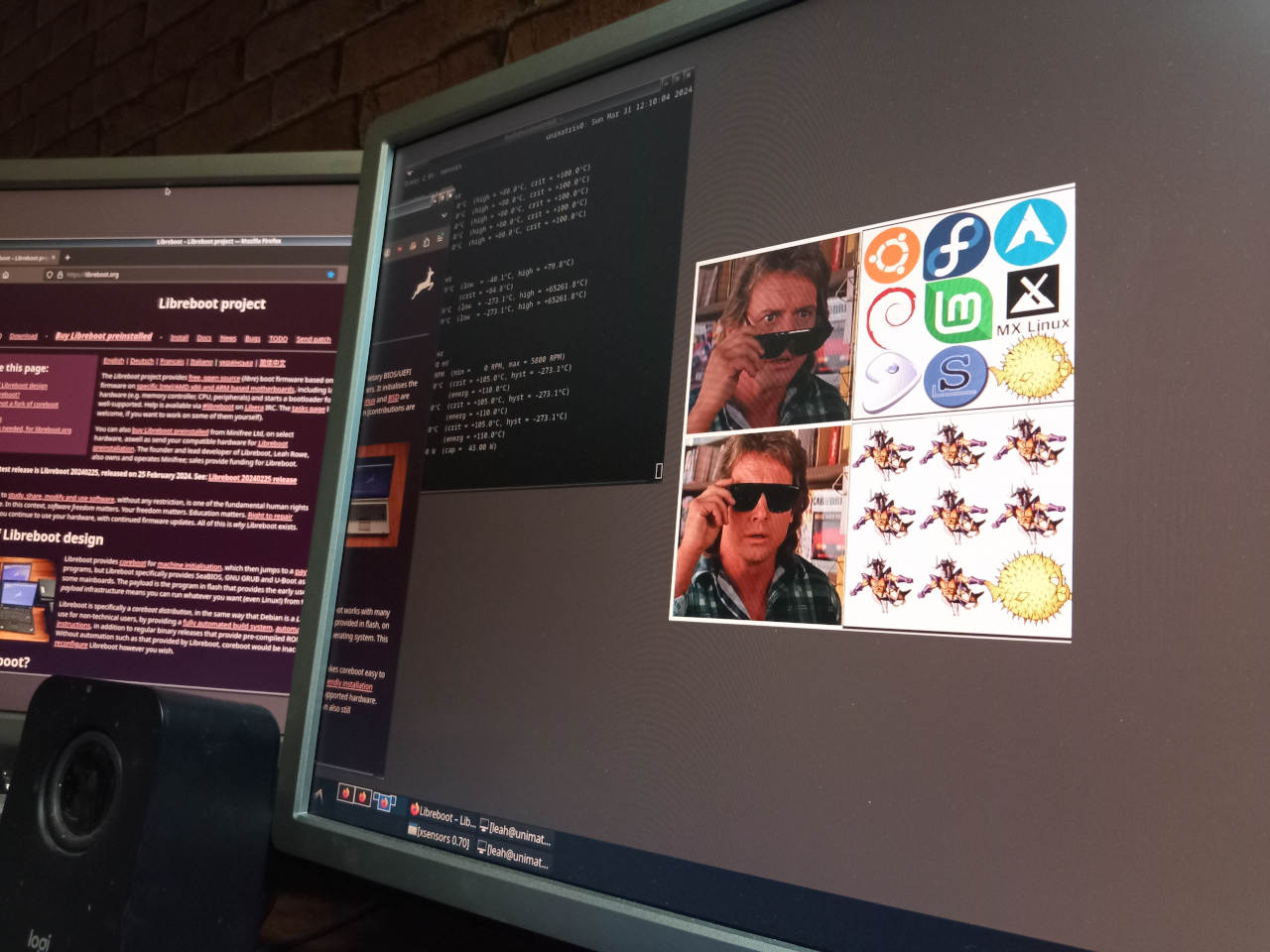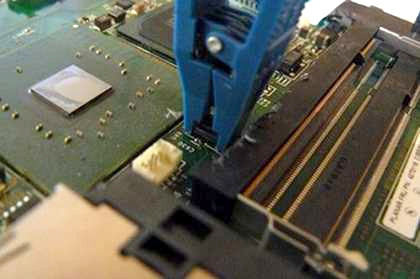Description
*Speakers* are optional; the 9020 MT and SFF already have an internal speaker. Use of external speakers overrides the internal one, and/or you can select the output in pavucontrol (program for configuring PulseAudio/Pipewire). The internal speaker has similar quality to a laptop speaker, so the external speakers may be desirable.
The 9020 SFF/MT workstations sold by Minifree do not come with accessories by default, but you can purchase them separately on this page (that you are reading now). By “accessories”, we mean: monitor, keyboard, mouse and speakers. With exception of the keyboard and mouse, these are refurbished parts (the keyboard is brand new).
Add this product to cart if you want these accessories (screen, keyboard, mouse, speakers), when ordering the 9020 SFF or 9020 MT from Minifree. If you already have these accessories, you could purchase the 9020 on its own and and plug them into it; if you do this, show Minifree what you have and the right cables will be included on request; e.g. DisplayPort to HDMI adapter, or Minifree can advise you on what to buy.
This is *not* a standalone product. Please only purchase this alongside the Libreboot 9020 Premium Workstation.
What you receive *may* differ from the photos, but it will be similar. The photos are for illustration. Minifree uses random parts because what it can actually get (when purchasing stock) differs each week. Most people will probably want to provide their own accessories. Minifree sells them for your convenience, and tries to keep the price as low as possible, so that you can more easily get started with your machine.
All Minifree sales directly fund Libreboot development; Libreboot’s founder and lead developer, Leah Rowe, is also the owner of Minifree Ltd. I work on Libreboot every day, and I work with a lot of other people.
Mechanical keyboard by default
Minifree ships a high quality *mechanical* keyboard, with Cherry Red key switches. Mechanical keyboards are more pleasant to type on, providing a much more robust tactile response, reducing strain and thereby enabling a much more comfortable typing experience.
The one Minifree ships (in the photo) is a simple, no frills design that should satisfy most people (vendor, Havit, and it comes with Cherry Red key switches). No nonsense, just a nice typing experience; the keyboard pictured also has *volume keys*, and they *work*.
Information about parts
Those photos are provided only for illustration purposes (it shows what I use myself). What you receive will either be the same or extremely similar / virtually identical.
The monitor that you receive will be at least 21.5 inch, with at least 1920×1080 pixel resolution, and it will have *at least* 1 digital video input (DVI, HDMI or DisplayPort).
If you want the other accessories, but you don’t want Minifree to include a monitor, then select “No monitor” in the drop-down menu. If you select this, please tell Minifree exactly what monitor you have, and send photos of all the ports at the back, so that Minifree can know exactly what cables/adapters to include with your machine.
Dual Monitors
You can select single monitor (default) or dual (2) monitors. If you have two monitors, you could plug both of them into your 9020 workstation at once, and move applications between them. This configuration will allow you to be more productive, by reducing the time taken to switch between tasks, because you can visually display more information on two screens than you can on one.
For example, if you’re working on some code and want to watch the build process for another project or branch that you’re compiling, while also watching movies, chatting on IRC and other tasks all at once, dual monitors can help. Maybe you like to do video streaming and have, say, OBS Studio on one screen while having your livestreamed desktop on another (e.g. programming stream, or maybe you’re playing some games). Simply speaking: it allows you to visually do more, on your computer. It’s mainly recommended for professional users; a lot of people will probably be happy with just one monitor.